MB...can I (if you teach me) do my name/or other text in color AND bold and/or marquee?
I don't see why not. But the first rule is that some of those features will only show up in your posts if your using MIcrosoft Internet Explorer as your browser. They don't work in Netscape. (I'm not sure about other browsers like Opera, Cello, and all the other lesser used browsers.)
Bold is one of the things that will show up in any browser. To make some text bold, either click on the bold button:

while you're typing in a post, and the two YaBBC codes to make text bold will appear in your post (or just type them in yourself). They look like this:
[b][/b]And what you would do next is type whatever it is you want to make bold between those two codes. For example, to make the words "Dark Shadows" bold in this sentence:
I watch
Dark Shadows on Sci-Fi every day
You'd do it like this:
I watch [b]Dark Shadows[/b] on Sci-Fi every dayColor will also work in any browser. Going back to the example sentence, say you wanted it to be written in yellow, like this:
I watch Dark Shadows on Sci-Fi every dayWell, what you'd do is go up to YaBBC tags. On the far right, there's a rectangular box with the word "Black" written in it:
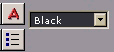
Put your mouse cursor over the down arrow box that I've circled here:

and click on it once to bring down the color choices, then highlight and click on "yellow," like this:
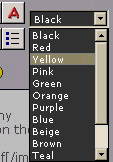
so that this code will appear in your post:
[color=Yellow][/color]Now, just like with the bold example, you'll type everything that you want to appear in yellow between those two codes, like this:
[color=yellow]I watch [b]Dark Shadows[/b] on Sci-Fi every day[/color]To use the marquee (which YaBBC calls "move"), you'd click on the move button:

while you're typing in a post, and the two YaBBC codes to make text move will appear in your post (or just type them in yourself). What will appear in your post is this:
[move]STUFF[/move]What you'd want to do then is put whatever it is you want to move in place of the word "STUFF" between the two codes. For example, going back to our example sentence, if you'd want it to move across your post like this:
What you'd put in your post is this:
[move][color=yellow]I watch [b]Dark Shadows[/b] on Sci-Fi every day[/color][/move]NOTE: Move is one of those features that will only work if you're using Microsoft Internet Explorer.
So, to get back to your original question, if you wanted to create a signiture for yourself that will be bold, in a different color, and will move across your posts, like this:
What you would do is go to your profile page, and in the box to the right in the "Signiture:" section, you'd type this:
[move][color=yellow][b]Patti[/b][/color][/move]You might even add a smiley to go along with you name:
by typing it in like this:
[move][color=yellow][b]Patti 8)[/b][/color][/move]Now, go and have fun experimenting!!
![Thumb Up [thumb]](http://www.dsboards.com/SMF/Smileys/classic/thumb.gif)